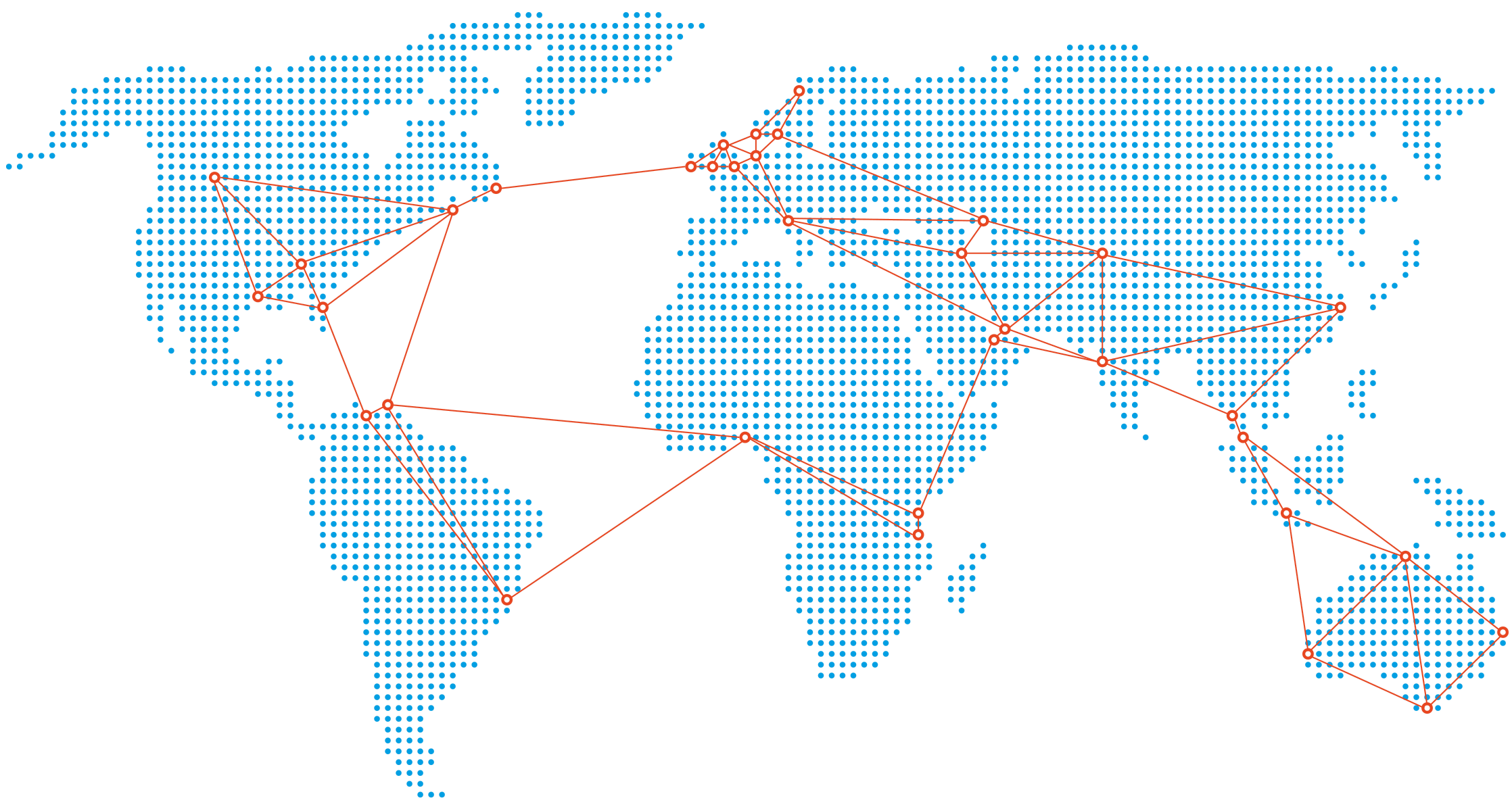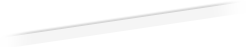April 2015 Cisco E-Zine
Welcome to Arrowdawns April 2015 Edition of the Cisco Technical E‐Zine.
This is put together by members of the Cisco Technical Community to provide up‐to‐date technical information on Cisco Products, Technology and Services.
We hope you will find this edition useful and if you have any questions on the details included please ask your Arrowdawn Technical Contact for more information or drop an email to connect@arrowdawn.com.
Breaking News…
- US TV talk show debuts Cisco’s “Wall of America” immersive live video wall
- Cisco Announces Intent to Acquire Embrane
- Cisco Introduces StadiumVision 4.0 to Enhance the Fan Experience with Richer, More Engaging Content
- Leap Second will be added on June 30 2015
- Contact Center Analytics that Drive Customer Loyalty through Better Customer Experiences
Cisco TechWiseTV News
- From Whiteboard to Production: Cisco ACI and Automating Load Balancing with NetScaler
- TechWiseTV: Put the Network Back in Network Security
- TechwiseTV: AMP for Endpoints
Secure Enterprise Network News
- Catalyst 6800 Family New 1G Line Cards are Now Orderable
- Availability of Converged Access on Catalyst 4500E Supervisor 8-E with IOS XE 3.7 release
- Cisco Launches Advanced Malware Protection Capabilities and Incident Response Services
- Cisco Meraki Systems Manager
- Cisco Energy Management Software Version 5.0
- A World of Mobile Delights – and Dangers
Collaboration News
- London City Office IX5000 Cisco Telepresence is now LIVE
- Cisco Device Assignment Tool 13 Announcing Cisco Spark (formerly Project Squared)
- MX800 Dual Screen Telepresence
- Cisco WebEx Meetings for Android 7.5 available now
- Useful Unified Communications Tool – TranslatorX.
Data Centre News
- Cisco Intelligent Traffic Director (ITD)
- Cisco Application Policy Infrastructure Controller Enterprise Module (APIC EM)
- General Orderability of new Nexus 9000 hardware
- UCS M-Series Modular Servers – Now Orderable
- UCS Mini with B200 M4 and additional blade & rack servers – Now Orderable
- UCS Manager 3.0(2) for UCS Mini Release Notification
- UCS Central 1.3(1a) Release Notification
PSIRT Announcements
EOS/EOL Notifications
- End-of-Sale and End-of-Life Announcement for the Cisco Business Edition 7000 (Cisco UCS M3 Server)
Breaking News…
US TV talk show debuts Cisco’s “Wall of America” immersive live video wall
The “Wall of America”, located on the Jimmy Kimmel Live set in Hollywood, and powered by Cisco, will allow viewers in the US to video call from any device for an opportunity to be on the live broadcast.
Through Cisco’s Jabber Guest, any participant with a browser and a camera will be able to click a link and have the possibility of joining the live broadcast. The producers will choose viewers to appear on the video wall, extending the live studio experience to viewers at home. Up to 20 different fans can be a part of the video wall simultaneously.
Check out the debut of the “Wall of America” on the Jimmy Kimmel Live show:
This is the first time you will see high quality, professional-grade video being used to connect an audience from the comfort of their own homes… and it’s all being done through Cisco software.
Cisco Announces Intent to Acquire Embrane
April 2nd 2015 : With agility and automation as persistent drivers for IT teams, the need to simplify application deployment and build the cloud is crucial for the data centre. Cisco is pleased to announce its intent to acquire Embrane, a provider of a lifecycle management platform for application-centric network services.
As we continue to drive virtualization and automation, the unique skillset and talent of the Embrane team will allow us to move more quickly to meet customer demands. Together with Cisco’s engineering expertise, the Embrane team will help to expand our strategy of offering freedom of choice to our customers through the Nexus product portfolio and enhance the capabilities of Application Centric Infrastructure (ACI).
With this acquisition, we continue our commitment to open standards through programmable APIs and multi-vendor environments. More importantly, we remain committed to the rich ecosystem of partners and customers in production through the automation of network services, cloud and system management orchestration and automation stacks.
Cisco Introduces StadiumVision 4.0 to Enhance the Fan Experience with Richer, More Engaging Content
Cisco announced the release of Cisco StadiumVision® 4.0, a more extensible and modular version of the industry-leading, end-to-end, high-definition IPTV solution, enabling broader, richer content – including to 4k screens – to enhance the fan experience as the Internet of Everything (IoE) takes hold in sports and entertainment venues. Global sports and entertainment leaders Allianz Stadium and Etihad Stadium in Australia are the first to be implementing the centrally-managed solution that delivers customized and dynamic content through a Cisco® Connected Stadium network.
The latest version of Cisco StadiumVision© addresses industry demands to deliver a more dynamic visual experience designed to enhance the fan experience and drive additional revenue streams for the venue through targeted advertising with customizable content. The new features are driven by the introduction of StadiumVision’s new HTML5 runtime on the SV-4K digital media player, allowing for the simultaneous display of two HD video sources and industry leading synchronization between screens. These and other new features create one of the most robust presentations in the world.
The release of this version of the solution further advances the Cisco Connected Sports & Entertainment portfolio, which includes Connected Stadium Wi-Fi and StadiumVision Mobile, the only end-to-end offering for delivering a completely integrated live fan experience. To date, more than 275 venues in 35 countries around the world feature Cisco’s customized solutions.
Source: http://newsroom.cisco.com/press-release-content?type=webcontent&articleId=1611932
Leap Second will be added on June 30 2015
On June 30 2015 this year, clocks all around the world will effectively turn 23:59:59 twice.
An extra second, also known as a leap second, is being added to ensure atomic clocks are correctly synced with the rotation of the Earth. While hardly noticeable to us, this extra second has important implications for all computing equipment, software, and applications.
During the last six weeks, Cisco Engineering teams have conducted detailed assessments across the full range of Cisco products. They determined that many of our platforms are not affected. Where a possible impact has been identified, Cisco plans to provide software updates to all qualified customers with current service contracts in order to address the leap second adjustment.
More details about the leap second can be found here: Cisco.com Leap Second Page.
Contact Center Analytics that Drive Customer Loyalty through Better Customer Experiences
As part of Cisco’s connected analytics portfolio of software and services announced in December, we combine Cisco’s rich intellectual capital, knowledge base and deep network expertise with business analytics domain and data expertise to create analytical insights that deliver customer business outcomes. These network-enriched business analytics offerings across Network, Wireless/Mobility, Location, Video, Contact Center, Collaboration, Event/Hospitality and Retail areas combine network and application data with external business data sources to create differentiated business insights and help our customers drive top-line growth, deliver superior customer experiences and improve operational effectiveness of their business.
Over the next several weeks, I’ll dig a little deeper in each one of our portfolio offerings, discuss our strategy and approach and outline customer business benefits our offers enable. Let’s start with
Connected Analytics for Contact Center, a unique Cisco analytics offer that helps drive customer loyalty through better customer experience.
For remainder of blog follow: http://blogs.cisco.com/cloud/contact-center-analytics-that-drive-customer-loyalty-through-better-customer-experiences#more-165645
Cisco TechWiseTV News
TechWiseTV examines the technology driving IT strategy and decision-making. Join hosts Robb Boyd, Jimmy Ray Purser, and their guests in these informative and entertaining videos and online workshops.
TechWiseTV – Cisco’s window to the world : http://www.cisco.com/go/techwisetv
Subscribe to Cisco’s YouTube channel : http://cs.co/Subscribe
From Whiteboard to Production: Cisco ACI and Automating Load Balancing with NetScaler
In this special DemoFriday, Citrix demos Cisco ACI and Citrix NetScaler together, showing us how the two can automate load balancing, and work alongside one another to create real-world solutions using SDN. If you missed the live presentation, scroll down to find links to helpful resources including the full presentation and demonstration.
TechWiseTV: Put the Network Back in Network Security
Can the network resources you already have help keep you protected? Watch TechWiseTV now and find out.
http://www.cisco.com/web/learning/le21/onlineevts/offers/twtv/en/twtv163/preview.html
TechwiseTV: AMP for Endpoints
Learn how AMP for Endpoints can protect your organization from advanced threats.
http://www2.cisco.com/web/IN/products/security/fireamp-endpoints/index.html
Secure Enterprise Network News
Catalyst 6800 Family New 1G Line Cards are Now Orderable
Cisco is announcing the orderability of the new 1G line cards for the Catalyst 6500E and 6800 Family with the Supervisor 2T engine, continuing with its long tradition of providing investment protection as well as rich feature sets.
The Gigabit Ethernet modules serve networking requirements in enterprise, commercial, and service provider environments. They include a 48-port Gigabit Ethernet Fiber Module and 48-port Gigabit Ethernet Copper Module.
The modules fully inherit the rich feature set as well as unrivalled maturity of the existing Catalyst 6500/6800 family. They will be supported starting with IOS 15.2(1)SY software release.
The new line cards will be supported on both C6807-XL and C6500-E series chassis with the Supervisor 2T engine. The highlights of the new 1G line cards are:
- Backplane connection: Connects to the switch fabric using dual full-duplex 20-Gbps switch fabric channels (40 Gbps total).
- Chassis/slot support: Can occupy slots 1-2 and 5-7 in C6807-XL chassis. Can occupy any slots in Cisco Catalyst 6503E, 6504E, 6506E, 6509E, and 6509-V-E. Can occupy slots 1-6 and 9-13 in a Cisco Catalyst 6513-E.
- Supervisor engine: Compatible with Supervisor Engine 2T and Supervisor Engine 2TXL.
- Distributed forwarding and performance: Comes equipped with DFC4 or DFC4XL daughter cards, delivering optimal performance up to a sustained 60 Mpps for L2, IPv4 and MPLS forwarding and 30 Mpps for IPv6 forwarding.
Availability of Converged Access on Catalyst 4500E Supervisor 8-E with IOS XE 3.7 release
Catalyst 4500-E with Supervisor 8E and IOS-XE 3.7 brings convergence of Wired and Wireless accesses via Converged Access functionality. It further enhances Cisco’s Unified Access strategy of One policy, One management and One network by delivering innovations in the areas of BYOD and mobility, IT simplicity, application experience and network manageability.
The Supervisor 8-E has Built-in Wireless Controller with single software image for wired and wireless infrastructure. Following Cisco Access Point models are supported on the Sup8E with IOS-XE 3.7: Cisco Aironet 700, 700W, 1040, 1140, 1260, 1530, 1570, 1600, 1700, 2600, 2700, 3500, 3600, 3700.
Catalyst 4500-E with Supervisor 8E and IOS-XE 3.7 fully supports Converged Access architecture, which was first introduced on the Catalyst 3850. It can execute same logical entities: Mobility Controller and Mobility Agent. Catalyst 4500/Sup8E can be integrated with other Cisco Converged Access switches into same Converged Access network. Up to 50 Access Points and up to 2000 clients supported in Converged Access mode on the Cat4500. Up to 100 AP and 4000 clients in one Mobility Domain can be served through merging together 2 Mobility Controllers based on Cat4500/Sup8E.
Supervisor 8-E delivers up to 928 Gbps system bandwidth and non-blocking 48 Gbps per slot. Catalyst 4500E chassis with Supervisor 8-E can scales up to 384 Gigabit copper ports, 384 non-blocking Gigabit fiber ports, or 114 10-Gigabit ports in non-VSS mode
IOS-XE 3.7 brings ability to use either for wired or wireless clients such important features as ‘Flexible NetFlow’ for traffic and applications recognition, ‘Wireshark’ for packets capturing and analysis etc.
For detail on converged access and wireless modes, see the following white paper on converged access. Cisco Unified Access Technology Overview – Converged Access White Paper
Cisco Launches Advanced Malware Protection Capabilities and Incident Response Services
April 7, 2015 – Cisco unveiled a host of new capabilities and services that give security professionals extensive intelligence and analysis on potential compromises and solutions to protect against, respond to and recover from attacks.
Cisco announced the addition of AMP Threat Grid to the Cisco® Advanced Malware Protection (AMP) portfolio, which integrates innovation acquired through last year’s acquisition of ThreatGRID. This integration provides the latest malware threat intelligence and dynamic malware analysis capabilities, both on-premise and in the cloud, that strengthen Cisco AMP’s continuous analysis and zero-day detection capabilities.
AMP Everywhere : New threat intelligence, dynamic malware analysis and retrospective security capabilities for Cisco AMP enhance protection across the attack continuum. These capabilities, which now include the integration of AMP Threat Grid, are deployable across the extended network including endpoints, mobile devices and virtual systems, as well as Cisco Web and email security appliances.
http://newsroom.cisco.com/press-release-content?type=webcontent&articleId=1615794
Cisco Meraki Systems Manager
Our cloud-based mobile device management solution is being streamlined from two products to a single product that will include all advanced features.
- Systems Manager
- Standard (free)
- Systems Manager
- Systems Manager
- Enterprise (Paid)
From 24th March, every new “Systems Manager” customer will be able to access features that were previously available only with “Systems Manager Enterprise”.
Systems Manager, complete with all Enterprise features, is free for up to 100 devices.
For existing “Systems Manager Standard” (free) customers, nothing will change, and users can continue to operate Systems Manager exactly as they have before. You can also enrol an unlimited number of devices free of charge. To expand the new “Systems Manager” deployment beyond the 100 free devices, or to obtain 24/7 enterprise class phone support, you can purchase the required number of device licenses.
https://meraki.cisco.com/blog/2015/03/one-systems-manager-to-rule-them-all/
Cisco Energy Management Software Version 5.0
With continued success and over 400% growth in the IT energy business, Cisco is excited to announce the latest Cisco Energy Management (CEM) Software version 5.0. This is based on the platform which was part of the JouleX acquisition. This is our biggest release with over 30 new features and enhancements and bug fixes.
Controller for Linux Systems
ersion 5.0 now gives customer an option to install CEM Controller software on Linux systems. This eases deployments in customer IoT scenarios where Windows is not an option. In future this Linux controller can be embedded into ISR or IOx devices, taking a step further towards fog computing. In a distributed install multiple Linux controllers and Windows controllers can connect up to same CEM Server on Windows
Custom analytics capabilities with Tableau
Customers can now export raw data from CEM in TDE (tableau data extract) format. This allows customers to do custom analytics and ask deeper question of their data for e.g. how many Windows 7 or Win XP computers do I have from Dell vs HP in my network
Enhanced security
Now all customer sensitive data is encrypted with public private key pair using up to 2048 bit encryption. Customers can choose to use their own key pair or have application generate it for them.
includes several other features like
- Enabled copying dashboards to other folders
- New system health dashboards
- Dashboard templates
- Asset Connector browser
- SNMPv3 context support
- Support for stacked switches, master switch’s members are imported
- Support for Nexus2k (FEX)
- Support for Avaya Switch
A World of Mobile Delights – and Dangers
Huffington Post Article by Graham Welch, Director Cisco Security Sales : As a consumer watching from afar, the announcement of new smartphones and other mobile devices coming out of the annual Mobile World Congress in Barcelona fill me with excitement. After all who can fail to be impressed by the sophistication and capabilities of the newest gadgets and technology unveiled at this world leading show?
But as a security expert I have a sense of foreboding about what all these new devices mean to the poor hard-pressed Chief Security Officer (CSO) in governments and businesses worldwide. The issue with employee-owned mobile devices is that they access corporate resources outside of the control of the corporate IT team. So it can be difficult to identify even basic environmental data for these devices, such as the number and type of devices being used, and the operating systems and applications.
In addition mobile malware is growing, which further increases risk. Research from Cisco indicates that 99% of malicious attacks on mobiles in 2013 occurred on devices running Google’s Android operating system. Given the lack of even basic visibility, most IT security teams certainly don’t have the capability to identify potential threats from these devices. In order to maintain control of the network:
- First, identify technologies that provide visibility into everything on the network – devices, operating systems, applications, users, network behaviours, files as well as threats and vulnerabilities. With this baseline of information they can track mobile device usage and applications and identify potential security policy violations.
- Second, enterprises should leverage technologies that help apply security intelligence to data so that they can better understand risk. From there, it’s possible to evaluate mobile applications to determine if they are malware and even identify vulnerabilities and attacks targeting mobile assets.
- Third, identify agile technologies that allow the company to adapt quickly and take action to protect systems in rapidly changing mobile environments. Enterprises need to create and enforce policies that regulate what data can be transmitted to BYOD users. At the end of the day, security of mobile devices is ultimately a question of three phases:
Before – establishing control over how mobile devices are used and what data they can access or carry
During – Visibility and intelligence is vital if security professionals can hope to identify the threats and risky devices and monitor their activities on the corporate network
After – when the inevitable happens and the network is compromised by a threat, this is the ability to retrospectively review how that threat entered the network; which systems it interacted with and what files and applications were run to ensure it can be cleaned up as quickly as possible. There’s no doubt that adoption of mobile devices in the workplace presents a challenge that is as much a question of policy and control as it is of technology alone.Follow Graham Welch on Twitter: www.twitter.com/CiscoSecurityhttp://www.huffingtonpost.co.uk/graham-welch/a-world-of-mobile-delight_b_6790934.html
Collaboration News
London City Office IX5000 Cisco Telepresence is now LIVE
Get high-fidelity audio and video and rich collaboration functionality for the most vivid immersive collaboration experience available today. The Cisco TelePresence IX5000 Series is the industry’s first H.265 triple-screen product. It requires zero room remediation and takes only half the installation time, power, and bandwidth of existing products for better TCO and faster deployment.
Designed for Elegance and Functionality the Cisco IX500 features a sleek, new industrial design that’s inviting and easy to use. Integrated lighting delivers superior video images, eliminating the need for external light reflectors and room remediation.
- Three 70-inch LCD screens offer an optimal viewing experience
- Three 4K ultra-high-definition cameras capture the entire room
- Industry-first support for H.265 on a triple-screen product
- True 1080p60 video on all three screens at half the bandwidth of existing products
- 18 custom speakers and one subwoofer deliver theater-quality audio
- Elegantly integrated presentation connectors plug into content sources on PCs or Macs
- Three 4K Ultra High-Definition cameras
- Raised microphone bar for optimal audio pickup
- 6- and 18-seat configurations
http://www.cisco.com/c/en/us/products/collaboration-endpoints/ix5000-series/index.html
Cisco Device Assignment Tool
The Cisco Device Assignment Tool helps you to achieve optimal use of your Cisco Unified Communications Manager (Unified CM) version 9 and 10 user-based licensing. In user-based licensing, devices are assigned to users to make self-care and device management easier. From a licensing standpoint, devices assigned to a common user share a license. Without user assignment, separate licenses may be required for devices and users.
The tool connects to Unified CM Releases 6.x and later to search for configured devices that are not assigned to users. Using rules that you select, the tool matches users to these unassigned devices. You can review the user-to-device matches, make manual changes if needed, and then use the tool to apply the results into the Unified CM database.
The tool is now available for download, free of charge from Cisco Software Center. Product User Guide and Release Notes are available on-line.
Announcing Cisco Spark (formerly Project Squared)
March 17, 2015 — At Enterprise Connect 2015, Cisco announced that its new collaboration service is having a significant impact on how teams get work done. Employees across many industries are now using Cisco Spark – introduced under the name “Project Squared” at Cisco’s Collaboration Summit in November — to collaborate simply and securely inside and outside their organizations in ways not previously possible. When teams work collaboratively from anywhere and across virtually any device, sparks fly.
Cisco Spark – built with significant customer feedback and accessible from nearly every major mobile or desktop device – creates secure, virtual rooms where teams work together from anywhere. Just by downloading Cisco Spark from an app store or by pointing a web browser to http://web.ciscospark.com any member of any team can initiate the service and start a Cisco Spark room on any topic. Once in the room, team members securely send messages, share and view files, start multiparty voice and video calls and share their screens.
Cisco also announced the following customer-driven enhancements:
- Room Moderation: Users can control who invites (or removes) others in rooms; providing another layer of control on top of existing end-to-end content encryption.
- Simple Administration: Administrators can set up single sign on (SSO) and directory sync; enable role-based access, get usage reports, and more. Partners start trials, manage accounts and ensure customers get the most out of their Cisco Spark experience.
- Calendar Integration: Users create a Cisco Spark room from any calendar meeting invite with a single tap, enabling a virtual workspace for everyone to share content and ideas before, during and after the actual meeting.
- Windows Client: A new Windows client provides faster access to content on the desktop and provides notifications – even if Cisco Spark is not open.
- Enhanced Meetings: Firefox users can share their video and computer screen with no plugin All users can view video and shared screens simultaneously.
- Expanded Language Support: Expanded language support to include: Chinese (Simplified and Traditional), Danish, Dutch, English (UK and American), French, German, Indonesian, Italian, Japanese, Korean, Norwegian, Polish, Portuguese (Brazil), Russian, Spanish (Latin American and Spain), Swedish and Turkish.
Individuals can sign up for Cisco Spark and start using the following features for free: 1:1 and group messaging, file sharing, 1:1 video calling and meetings with screen sharing in rooms up to three participants, mobile calendar and contacts integration, online self-service functionality and end-to-end content encryption.
More information: http://newsroom.cisco.com/press-release-content?type=webcontent&articleId=1611157
MX800 Dual Screen Telepresence
The MX800 dual 70” screens was announced at Enterprise Connect based on fantastic feedback from
Cisco customers requested we bring the dual screen speaker tracker option to the market.
The Cisco TelePresence MX700 and MX800 represent the performance line within Cisco’s portfolio of integrated video collaboration room systems. They combine beautiful design and powerful functionality into an all-in-one solution for medium-to-large meeting rooms. These multipurpose systems will transform your meeting room into a video collaboration hub – whether for connecting teams across the globe or for local meetings. The MX700 and MX800 feature dual LED monitors for a people-only or people-and-content experience.
The MX700 and MX800 systems come standard with a built-in amplifier and speaker system for the ultimate high fidelity sound. You can choose from a powerful single camera or an intelligent dual-camera speaker-tracking solution; both cameras deliver the best possible video imaging with up to1080p60 resolution. Premium resolution and dual display are also standard features on the MX700 and MX800.
Industry standards compliance lets the MX700 and MX800 support calls with any third party, standards-based system. Support for H.264 SVC also means the MX700 and MX800 can interoperate with software-based video conferencing solutions. And, as the industry’s only H.265-ready systems, the MX700 and MX800 lay the foundation for future bandwidth efficiencies made possible by the new standard.
Cisco WebEx Meetings for Android 7.5 available now
Cisco are pleased to announce the availability of the latest release of WebEx Meetings for Android. This release is now available for download in Android app stores.
You can download the latest apps at your favorite app store or learn more here.
Cisco WebEx Meetings for Android version 7.5:
- Support for screen sharing in Collaboration Meeting Rooms Hybrid (Samsung NotePro and TabPro tablets only)
- H264 Screen sharing to TelePresence end points
- Proximity support (Beta) – Cross-launch the Cisco Proximity app to join a video conference (proximity-enabled telepresence endpoint required, please go to http://www.cisco.com/go/proximity for more info)
- Usability enhancements – problem reporting, SD card logging
- Cisco DX enhancements – HDMI Screen sharing, usability improvements, contacts shortcut for Personal Rooms
http://www.webex.com/products/web-conferencing/mobile.html
Useful Unified Communications Tool – TranslatorX.
TranslatorX is a troubleshooting tool that allows you to quickly parse through Cisco Unified Communications Manager or Cisco Unified Border Element trace files and search for Q.931, H.225, SCCP (Skinny), MGCP, or SIP messages. TranslatorX supports searching through large numbers of trace files and provides advanced filtering capabilities to help you find the calls you are interested in. You can generate sophisticated message filters. These filters can be created automatically for you based on call detail record information as well.
TranslatorX is available for Mac OS X, Microsoft Windows, and Linux.
The following is just some of the features of TranslatorX
- Reads CCM/SDI or SDL Trace files from Cisco Unified Communications Manager
- Reads SIP debugs from Cisco Unified Border Element (debug ccsip messages)
- Reads Trace Logs from Cisco VCS and Expressway
- Finds and decodes SCCP (Skinny), H.323 (H.225 and H.245), ISDN Q.931, MGCP, and SIP messages
- Generates a call list based on Call Detail Record information contained in the trace
- Decodes Call Detail Record Fields
- Advanced Filtering Capabilities
TranslatorX is NOT a Cisco TAC-supported tool. Please do not call Cisco TAC for help with TranslatorX. You may, of course, use TranslatorX to troubleshoot issues and use it as a tool to describe your problem to TAC. Just don’t report problems with TranslatorX to TAC.
For more information such as Features, Release Notes, How to download etc. http://translatorx.cisco.com/index.html
Data Centre News
Cisco Intelligent Traffic Director (ITD)
Data traffic has grown dramatically in the recent years, leading to increased deployment of network service appliances and servers in enterprise, data center, and cloud environments. To address the corresponding business needs, network switch and router architecture has evolved to support multi-terabit capacity. However, service appliance and server capacity remained limited to a few gigabits, far below switch capacity.
ITD (Intelligent Traffic Director) is a hardware based multi-Tbps Layer 4 load-balancing, traffic steering and clustering solution on Nexus 7xxx series of switches. It supports IP-stickiness, resiliency, NAT (EFT), VIP, health monitoring, sophisticated failure handling policies, N+M redundancy, IPv4, IPv6, VRF, weighted load-balancing, bi-directional flow-coherency, and IPSLA probes including DNS. There is no service module or external appliance needed. ITD provides order of magnitude CAPEX and OPEX savings for the customers. ITD is available on Nexus 7000/7700 series in NX-OS 6.2(8) or later. It is available for demo on Nexus 5k/6k. ITD is much superior than legacy solutions like PBR, WCCP, ECMP, port-channel, layer-4 load-balancer appliances.
- Load-balance traffic to 256 servers of 10Gbps each.
- Load-balance to cluster of Firewalls. ITD is much superior than PBR.
- Scale up NG IPS by load-balancing to standalone devices.
- Scale the WAAS solution.
- Scale the VDS-TC (video-caching) solution.
- Replace ECMP/Port-channel to avoid re-hashing. ITD is resilient.
http://blogs.cisco.com/datacenter/intelligent-traffic-director-cisco-live-Milan
Cisco Application Policy Infrastructure Controller Enterprise Module (APIC EM)
Simplify Network Configuration and Provisioning
The Cisco Application Policy Infrastructure Controller Enterprise Module (APIC EM) extends Application Centric Infrastructure (ACI) to the WAN and access edge. ACI is a holistic architecture for centralized automation of policy-based application profiles. Through programmability, automated network control helps IT rapidly respond to new business opportunities. APIC EM is available for customers and developers to download at no additional charge using a free membership to the Cisco DevNet community.
Features:
- Software that runs on any x86 server, offered as software or an appliance
- An advanced GUI with no programming skills required
- Integrated analytics, policy, and network abstraction
https://developer.cisco.com/site/apic-em
APIC Enterprise Module API Overview
NOTE: APIC EM is currently in its Beta 2 release state.
The Application Policy Infrastructure Controller (APIC) Enterprise Module (API) is a Software Defined Network (SDN) controller from Cisco. Although APIC EM is an out-of-the box SDN controller, the Northbound Interface has been exposed via a REST API that you can use within your applications. The APIC EM has a southbound interface that speaks directly to the network The Southbound Interfaces are not exposed directly but are used to execute the commands that you specify with via the REST API. Thus, APIC EM allows you to develop your own custom controller or add dynamic SDN functionality directly into your own applications.
- API and the Northbound Interfaces
The APIC EM Northbound Interface is the only API that you will need to control your network programmatically. The API is function rich and provides you with an easy-to-use, programmatic control of your network elements, interfaces, and hosts. Because of the SAL, when newer APIs are added to the Network Element operating systems and as the Northbound Interfaces are enriched, you will retain backwards compatibility.
The APIC EM API is REST based and thus you will discover and control your network using HTTP protocol with HTTP verbs (i.e., GET, POST, PUT, and DELETE) with JSON syntax.
- Southbound Interfaces
Although APIC EM only exposes its Northbound Interfaces as an API, it is important that you understand how the Southbound Interface is built. The current Southbound Interfaces are implemented with a Service Abstraction Layer (SAL) that in the first release of the product will speak to network elements using the CLI (Command Line Interface) of the elements that make up the network. The use of the CLI ensures that APIC EM works with your existing Cisco legacy products. Future versions of APIC EM will leverage other southbound technology such as OpenFlow, and other device APIs as they are implemented.
General Orderability of new Nexus 9000 hardware
Cisco is excited to announce general orderability of new hardware products in the Nexus 9000 portfolio. Shipment of these products will start with the release of NX-OS 7.0(3)I2(1):
- Port 100G CFP2 uplink module for N9300 (N9K-M4PC-CFP2)
- Supported on N9K-C9396PX, N9K-C9396TX, and N9K-C93128TX (only 2p 100G active) Primary use case: 100G router hand-off
- Port 100G CFP2 line card for N9500 (N9K-X9408PC-CFP2)
- Supported on N9504, N9508, and N9516 chassis. Primary use case: 100G router hand-off
- Port 100M/1G/10GT and 6 Port 40G QSFP (N9K-C93120TX)
- ACI Ready Leaf, Primary use case: top of the rack
100G Optics
Both the 4 port GEM and the 8 port linecard use MSA compliant CFP2 interfaces. Cisco offers a range of 100G CPAK optics that can be used in these CFP2 slots via a converter. Therefore Cisco offers a consistent 100G optics option for Nexus 9000, Nexus 7000, ASR9K, and NCS platforms.
http://www.cisco.com/c/en/us/products/switches/nexus-9000-series-switches/index.html
UCS M-Series Modular Servers – Now Orderable
Cisco is pleased to announce orderability for the UCS M-Series M4308 Modular Chassis and UCS M142 compute cartridge, along with UCS Manager 2.5(1a)MS
The market introduction of UCS M-Series is a major milestone in the evolution of UCS. M-Series leverages our key technology differentiators – UCS Fabric, VIC and UCS Manager to develop a breakthrough architecture to address the needs of our customers deploying highly parallelized applications. The M-Series is complementary to our current portfolio and will enable us to expand the adoption of UCS even further within our customers’ datacenters.
The UCS M-Series Modular Server system features a new two-rack-unit (RU) chassis built on the foundation of Cisco innovation in System Link technology. The Cisco UCS M4308 Modular Chassis connects to a pair of Cisco UCS Fabric Interconnects with UCS Manager, providing easy, fast scalability with industry-leading UCS management. The M4308 chassis can hold up to 8 cartridges. The first cartridge for M-Series is the UCS M142 Compute Cartridge. The UCS M142 Compute Cartridge includes 2 independent servers, each powered by a single socket Intel Xeon E3 v3 processor and 32 GB of memory.
The key specifications of the chassis and the cartridge are listed below :
| CPU | Intel Xeon E3 v3 | 1275L v3 (2.7 GHz), 1240L v3 (2.0 GHz), 1220L v3 (2.0 GHz) | |
| (Haswell) | |||
| Memory | 8 GB UDIMM | 32 GB Max/Server | |
| Disks | 2 or 4 SSDs | SATA (480 GB) | |
| SAS ( 400 GB, 800 GB, 1.6 TB) | |||
| RAID Controller | 12 Gb SAS Controller with 2 GB Flash Backed Write Cache | ||
| Power | 2 * 1400W | ||
Note : The UCS Manager version 2.5(1a)MS – is unique for M-Series. As part of this release, we have introduced the concept of storage profiles to virtualize and provision storage to each of the individual servers. At this time, the M-Series platform cannot be intermixed with B-Series Blade Servers and C-Series Rack Servers in the same UCS Manager domain. This limitation will be addressed in a future UCS Manager release.
UCS Mini with B200 M4 and additional blade & rack servers – Now Orderable
Cisco are pleased to announce that UCS Mini and the B200 M4, B420 M3, B22 M3, C240 M4 and C220 M4 are now available to order in CCW using the UCS-MINI-Z0001 and UCSB-5108-AC2-UPG PIDS.
SmartPlays including UCS Mini and the B200 M4 are developed at this time and will be made available with the SmartPlay 9 announcement.
In addition we are happy to announce the availability of the UCS Platform Emulator Release 3.0(2cPE1) for UCS-Mini on Cisco Communities.
The Emulator image, documentation and stripped firmware bundles can be downloaded from the following location:
This release includes support for the new B-series and C-series servers and adaptors for the UCS-Mini Platform thereby keeping the Platform Emulator in sync with 3.0(2) release for UCS-Mini. Along with this, the Platform Emulator also supports HTML5 GUI for UCSM.
Cisco UCSPE Release 3.0(2cPE1) adds support for the following new hardware:
- Cisco UCS B420 M3 Blade Server (UCSB-B420-M3)
- Cisco UCS B22 M3 Blade Server (UCSB-B22-M3)
- Cisco UCS B200 M4 Blade Server (UCSB-B200-M4)
- Cisco UCS C220 M4 Rack Server (UCSC-C220-M4S/L)
- Cisco UCS C240 M4 Rack Server (UCSC-C240-M4S/L/S2/X)
- Cisco Blade Server Adapter VIC 1340 (UCSB-MLOM-40G-03)
- Cisco Blade Server Adapter VIC 1380 (UCSB-VIC-M83-8P)
- Cisco Rack Server Adapter VIC 1227 (UCSC-MLOM-CSC-02)
Software features include:
- HTML5 GUI support for UCSM
- Enhancements to the UCSPE CLI Console
UCS Manager 3.0(2) for UCS Mini Release Notification
Cisco are pleased to announce the release of UCS Manager 3.0(2a), a.k.a. “Fletcher Cove MR1” and it is now available for download on Cisco.com.
UCS Manager 3.0(2) is a UCS Mini platform specific release. It provides support for several hardware platforms:
- B200 M4
- B420 M3
- B22 M3
- C220 M4
- C240 M4
Please note that while customers can install UCS Manager 3.0(2) and get support for these blades immediately, Cisco manufacturing will need an additional 14 days of testing before turning on order ability for these configurations and start fulfilling orders. In addition, there are a number of new features in this release, including:
- Fibre Channel NPV support
- Ethernet Switch Mode
- Power Capping enhancements
- Power Supply Firmware Upgrade Management
- GPU support of C-Series servers
- Fusion I/O support for B-Series and C-Series servers
- Support for 3rd Party CNA, NIC, and HBA adaptors for C-Series servers when used with a VIC card
- LR Transceiver Support for 100m cable
- Features from UCS Manager 2.2(2) and 2.2(3) including:
- eNIC driver enhancements
- Tunable fNIC
- Scriptable vMedia
- Call Home Enhancements
- SCVMM R2 support for VMFEX
- Netflow
Please note that several UCS Manager features that are not supported on UCS Mini at this time include USNIC, VXLAN, and NVGRE. Details on features that are not supported are included in the release notes available on Cisco.com.
In addition, we are pleased to announce that UCS Manager 3.0(2) includes the first release of the new UCS Manager HTML 5 GUI. The look and feel of the HTML 5 GUI is substantially similar to the current Java-based GUI which will allow customers to use the new UI without a steep learning curve. Both the existing Java GUI and the new HTML 5 GUI will both be available for multiple releases. Finally, it should be noted that launching a KVM does still require a Java Runtime Environment version 1.6 or higher.
While UCS Manager 3.0(2) is a UCS Mini platform specific release, it can be managed along with other UCS systems through UCS Central 1.2 and newer.
Links to download this release are as follows:
- Infrastructure software bundle: Click here to download, Select Latest Releases.
- B-series and C-series software bundles for this release are available at the above link, under
“Related Software”.
Relevant documentation for the UCS Manager 3.0(2) for UCS Mini release can be accessed as follows:
- Release notes and Release Bundle Contents for UCS Manager 3.0(2): Click here
- Install & Upgrade Guides: Click here
- Configuration Guides for GUI & CLI: Click here
The Cisco UCS Manager Data Sheet is available at http://www.cisco.com/en/US/prod/collateral/ps10265/ps10281/data_sheet_c78-520522.html.
UCS Central 1.3(1a) Release Notification
April 9, 2015: CSPG is pleased to announce the release of UCS Central 1.3(1a), code name “Bidwell.” We would highly recommend viewing the UCS Management Tech Talk on UCS Central 1.3 at https://communities.cisco.com/docs/DOC-57385. It is available for both internal audiences as well as to partners and customers externally.
One of the key value propositions behind UCS Central is the ability to manage multiple UCS domains. The original UCS Central interface was highly leveraged from UCS Manager, except that it was based on Flash. While the existing user interface is still available in UCS Central 1.3, we are also introducing a redesigned and re-architected HTML 5 user interface. This User Interface is designed as a search and task-based user interface designed to better manage large-scale environments. It also provides a personalized dashboard so that users can have an individualized view of the information that is the most important to them.
UCS Central 1.3 has support for M-Series servers. M-Series servers are supported through a platform specific release – UCS Manager 2.5(1) MS. UCS Central 1.3 supports UCS Manager 2.5(1) MS and all other UCS Manager releases newer than UCS Manager 2.1(2a) in the same UCS Central instance.
The release is now available for download on Cisco.com. For existing customers, upgrades are simple. Download the ISO format, reboot the UCS Central virtual machine with the downloaded ISO image, select upgrade, and a few minutes later, the upgrade is finished.
UCS Central Software Download – available in OVA or ISO formats
PSIRT Announcements
Addressing security issues in Cisco products is the responsibility of the Cisco Product Security Incident Response Team (PSIRT). The Cisco PSIRT is a dedicated, global team that manages the receipt, investigation, and public reporting of security vulnerability information that is related to Cisco products and networks.
Cisco released its semi-annual Cisco IOS Software Security Advisory Bundled Publication on March 25, 2015. In direct response to customer feedback, Cisco releases bundles of Cisco IOS Software Security Advisories on the fourth Wednesday of the month in March and September of each calendar year.
The following list includes all individual publications that were scheduled for publication on March 25, 2015 :
- Multiple Vulnerabilities in Cisco IOS Software Autonomic Network Infrastructure
- Multiple Vulnerabilities in Cisco IOS Software Common Industrial Protocol
- Cisco IOS Software mDNS Gateway Denial of Service Vulnerability
- Cisco IOS Software Internet Key Exchange Version 2 Denial of Service Vulnerabilities
- Cisco IOS Software TCP Packet Memory Leak Vulnerability
- Cisco IOS Software Virtual Routing and Forwarding ICMP Queue Wedge Vulnerability
- Multiple Vulnerabilities in Cisco IOS XE Software for Cisco ASR 1000 Series, Cisco ISR 4400 Series, and Cisco Cloud Services 1000v Series Routers
http://www.cisco.com/web/about/security/intelligence/Cisco_ERP_mar15.html
EOS/EOL Notifications
End-of-Sale and End-of-Life Announcement for the Cisco Business Edition 7000 (Cisco UCS M3 Server)
Cisco announces the end-of-sale and end-of-life dates for the Cisco Business Edition 7000 (Cisco UCS M3 Server). The last day to order the affected product(s) is August 29, 2015.
For the full notice including EOL dates milestones, replacement products please see http://www.cisco.com/c/en/us/products/collateral/unified-communications/business-edition-7000/eos-eol-notice-c51-734056.html